HOW-TO Build Google Adsense Feeder Pages The Search Engines Devour
Monday, August 07, 2006
TRAFFIC, as we all know it is the life blood of your businesses VERY existence online, so wouldn't it be nice if you could tap into some of that traffic, thats targeted Search Engine traffic, absolutely FREE Of Charge?
Let go straight foward to Tips #1
Tips #1. Make your "Feeder Pages" theme based.
This is an important tip. You must make your "Feeder Pages" the same theme as the rest of your website. What I mean by that is, same template, same navigation, same links, copyright, etc.
By doing this it won't seem as obvious to your visitor that its a generated page of some sort and will give you a better chance of them clicking through to your main sale pages.
Next,Tips #2. Put quality Keyword Rich content on your pages.
This is yet another important tip you must consider and that is putting quality Keyword Targeted content on your "Feeder Pages" that targets your audience.
Why?
Because you are building these pages for the search engines and since roughly 85% of Internet surfers use search engines as their primary tool for locating the information they're looking for your going to want to have Quality Content related to your Product or Service waiting for them to draw them in when they find your link within the search engine listings.
Tips #3. Add links back to your website or affiliate site.
This next tip is pretty straight forward. All you need to do is put either a Text Ad(recommended) or some Banner Ads within the "Feeder Pages" in Highly Visible areas and link them back to your main website or Affiliate website.
This is the whole purpose of building these pages in the first place.
Tips #4. Placing your Google Adsense code for $$CASH$$.
Since your doing all this work to generate traffic to your main website why not profit EVEN MORE by adding 3 blocks of Google Adsense code to your "Feeder Pages" just in case your visitor decides not to click through to your website or affiliate site.
And since your "Feeder Pages" have quality Keyword Targeted content on them, your Google Adsense Ads will display targeted ads.
The best places to put your 3 blocks of Google Adsense code is right at the top under your Header graphic if you have one. The next best place is in the upper left sidebar. And the last place is either within the content itself or at the end of the article.
These positions all depend on how you build your "Feeder Pages", so make sure you plan out where you want to put your Google Adsense code in advance for Maximum PROFIT!
Tips #5. Add an RSS feed to your "Feeder Pages".
Okay. Here's the last tip I'm going to share and that is, add an RSS(Real Simple Syndication) feed to your "Feeder Pages".
But why RSS Feed?
Simple. RSS feeds deliver and syndicate fresh content, so if you have an RSS feed on your "Feeder Pages" your content will be updated 'Automatically' which will then trigger the search engine spiders to schedule routine visits back to your website for more indexing.
About The Author
Sham
Want more information on How-To generate UNLIMITED Adsense Revenue? Please visit http://www.theblogrevenue.com for further information about Adsense.
Let go straight foward to Tips #1
Tips #1. Make your "Feeder Pages" theme based.
This is an important tip. You must make your "Feeder Pages" the same theme as the rest of your website. What I mean by that is, same template, same navigation, same links, copyright, etc.
By doing this it won't seem as obvious to your visitor that its a generated page of some sort and will give you a better chance of them clicking through to your main sale pages.
Next,Tips #2. Put quality Keyword Rich content on your pages.
This is yet another important tip you must consider and that is putting quality Keyword Targeted content on your "Feeder Pages" that targets your audience.
Why?
Because you are building these pages for the search engines and since roughly 85% of Internet surfers use search engines as their primary tool for locating the information they're looking for your going to want to have Quality Content related to your Product or Service waiting for them to draw them in when they find your link within the search engine listings.
Tips #3. Add links back to your website or affiliate site.
This next tip is pretty straight forward. All you need to do is put either a Text Ad(recommended) or some Banner Ads within the "Feeder Pages" in Highly Visible areas and link them back to your main website or Affiliate website.
This is the whole purpose of building these pages in the first place.
Tips #4. Placing your Google Adsense code for $$CASH$$.
Since your doing all this work to generate traffic to your main website why not profit EVEN MORE by adding 3 blocks of Google Adsense code to your "Feeder Pages" just in case your visitor decides not to click through to your website or affiliate site.
And since your "Feeder Pages" have quality Keyword Targeted content on them, your Google Adsense Ads will display targeted ads.
The best places to put your 3 blocks of Google Adsense code is right at the top under your Header graphic if you have one. The next best place is in the upper left sidebar. And the last place is either within the content itself or at the end of the article.
These positions all depend on how you build your "Feeder Pages", so make sure you plan out where you want to put your Google Adsense code in advance for Maximum PROFIT!
Tips #5. Add an RSS feed to your "Feeder Pages".
Okay. Here's the last tip I'm going to share and that is, add an RSS(Real Simple Syndication) feed to your "Feeder Pages".
But why RSS Feed?
Simple. RSS feeds deliver and syndicate fresh content, so if you have an RSS feed on your "Feeder Pages" your content will be updated 'Automatically' which will then trigger the search engine spiders to schedule routine visits back to your website for more indexing.
About The Author
Sham
Want more information on How-To generate UNLIMITED Adsense Revenue? Please visit http://www.theblogrevenue.com for further information about Adsense.
Adsense: Lower CPM
Sunday, August 06, 2006
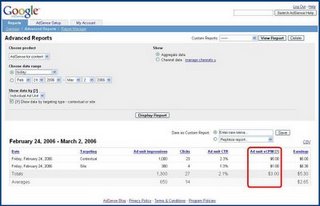
Now that site targeted and contextually targeted ads can be displayed separately in AdSense Advanced Reports, there seems to be some confusion about site targeted ads with lower eCPM. We'd like to explain why you should always feel assured that you're getting the best paying ads for your pages.
Site targeted ads compete in the same auction as contextually targeted ads. They will only appear on your site if they represent a higher eCPM than any combination of contextually targeted ads competing to display in the same ad unit. The AdWords auction process takes into account factors such as bid price and clickthrough rate in calculating Ad Rank, the ranking system determining which ads will appear on your page. Opting into site targeted ads should only improve your overall revenue potential by deepening the pool of advertisements competing to display on your sites.
So why is the eCPM associated with site targeted ads sometimes lower than the eCPM associated with contextual ads in your Advanced Reports? The answer is that site targeted ads are most likely appearing on lower performing pages within your account – in other words, pages requiring a lower eCPM to win the AdWords ad auction. For example, say your ad unit on 'PageA.com' has an eCPM of $5.00, and a combination of contextually targeted ads are displaying. Your ad unit on 'PageB.com' has an eCPM of $1.00, and a site targeted ad is displaying because it represents the highest revenue potential for this page.
If these are the only two pages on which you are displaying AdSense ads, your Advanced Reports will show an eCPM of $5.00 for contextual ads, and an eCPM of $1.00 for site targeted ads. However, all of your ad units are automatically optimized to display the highest paying ads available at that moment.
Lastly, please remember that site targeted ads pay on a cost-per-thousand impressions (CPM) basis, not on a cost-per-click (CPC) basis, so you will be paid whether or not your visitors click on them. For site targeted ads, clickthrough rate does not affect eCPM since advertisers bid on a cost-per-thousand impression basis rather than a cost-per-click basis.

